This is just a quick writeup about how to setup SSH based authentication on GitHub since the GitHub documentation is missing some key parts and I search for it every time on the Internet.
Make sure openssh-client and git is installed:
sudo apt update && sudo apt install -y openssh-client git
Create GitHub SSH directory:
mkdir -p ~/.ssh/github
chmod 700 ~/.ssh ~/.ssh/github
Generate the SSH key and add your GitHub project or account as a comment to know were you use this key:
ssh-keygen -t rsa -b 4096 -C 'Comment' -f ~/.ssh/github/id_rsa -q -N ''
Create a SSH config:
touch ~/.ssh/config
chmod 600 ~/.ssh/config
Edit the SSH config and reference the GitHub key: nano ~/.ssh/config
Host github.com
IdentityFile ~/.ssh/github/id_rsa
Output public key and copy it to the GitHub deploy section in project or account settings:
cat ~/.ssh/github/id_rsa.pub
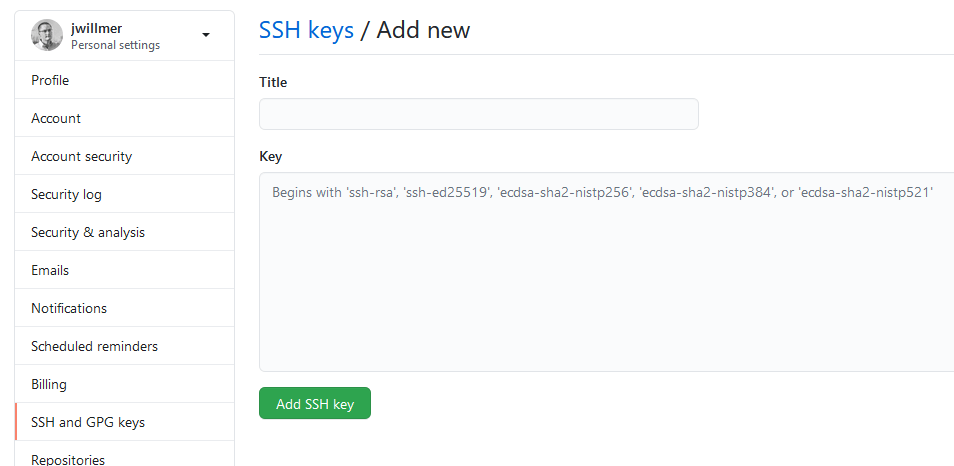
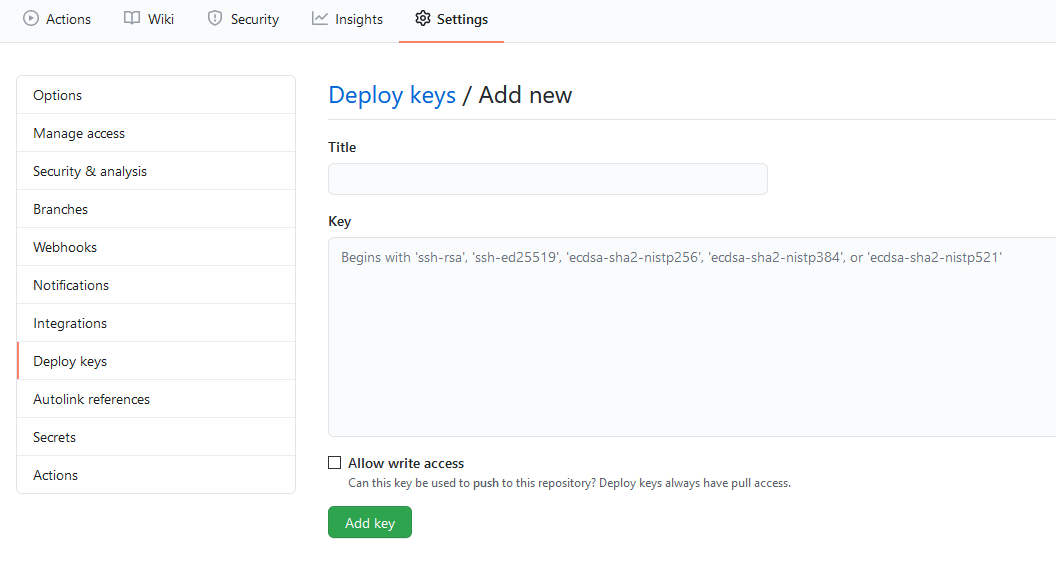
Test the authentication to GitHub:
ssh -T [email protected]
Use the SSH URL option in GitHub to clone your repository. In case you have a existing repository that was cloned using HTTPS you can open .git/config in the root directory of your project and replace the URL with the one you get from the SSH option.