This post is focusing on the key factors for creating technology friendly business cards. I will describe the information that should be present on a business card, how to reference additional information, guidelines for readability as well as the future of technology friendly business cards.
Considerations
- Presented Information
- Additional content
- Optical character recognition (OCR)
- Human Readable
- Digital transmitting
Presented information
Selecting which data should be on a business card is not a simple task. The first impulse is to put as much information as possible on the card. Before you do that you should sort the data you like to add by relevance and secondly by how fast the data gets invalid because of changes. For instance, many think that it is a good idea to put the company address on the card. But most companies do not own a building and instead renting. This information can easily change and your prospect or future business partner will carry an old address around.
If you leave out information you need to offer an easy way to retrieve this information. One solution to this problem is a link to your company homepage or an individual contact card page. My proposal is to create a profile on a professional identity service like LinkedIn and use your profile link on your business card. This has the advantage that the business card still holds some of its value after you changed the company since you can update your information online. If the business card links to your company page you will probably lose the connection as soon as you quit your job.
Link to additional information
Now that you defined a link you like to reference you need to think about the length of the link since people can’t click on it and need to type it in the browser. You can use a URL shortener service (like Google URL Shortener)that will offer you a small URL that redirects to your (long) URL - LinkedIn has a short public profil URL. There are a lot of different service providers, choose one that you trust to exist for a long time since your business card will depend on their link.
If you present a link on your business card then think about offering a more convenient way to get the link from your card and into a browser. Generate a barcode out of your link and place it on your business card. Usually you use a matrix barcode like QR. A QR code has a fast readability and a greater storage capacity compared to barcodes you know from shopping. Additionally, you can still extract the data from a QR code that is up to 30% destroyed! 1. You can find plenty online QR code generators on Google.
To increase the recognition of your QR code you should uses around 32×32mm of your business card (not less than 26x26mm) for the QR code and use a 4 modules wide quiet zone (empty space) around the QR code. Pay attention that you do not put the QR code - or other information - to close to the borders of your card since it could be removed in the production.
You could also use the QR code to store your contact details on it but when you end up with the problem of outdated data.
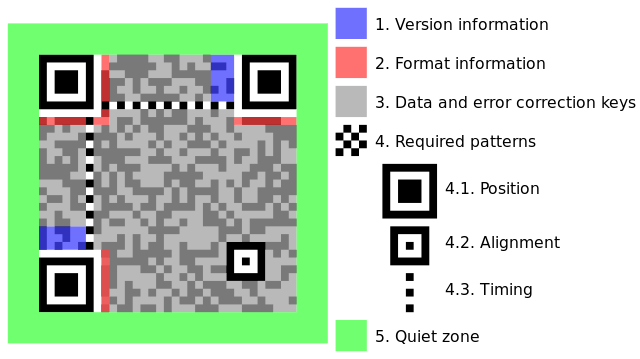
Optical character recognition (OCR)
There are many apps for smartphones that aim to extract the contact details of business cards. For instance, the latest Moto camera app for Android will ask you if you like to create a new contact if it recognizes a business card. For this apps to work probably you should check your design against the most popular apps and tweak your design to offer a good recognition.
The key factors to improve readability
This factors not only help a camera lens detect your details but also the human eye.
- Simple and consistent font
- Decent font size (try out: large: 11-12pt, small 8-9pt)
- Grouping of relevant information (data structure)
- Spaces to identify the data structure
- Prefer high contrast
Digital transmitting content
Some companies start to offer business cards with near field communication (NFC). NFC [..] enables two electronic devices, one of which is usually a portable device such as a smartphone, to establish communication by bringing them within 4 cm (1.6 in) of each other 2. This can be considered as the future replacement for the QR code.
Today I would not replace a QR code with NFC since not many users know how this works or expect it. Of course, if you work in the tech industry it is a nice gimmick to have on your business card and you can expect that more people will get how it works.